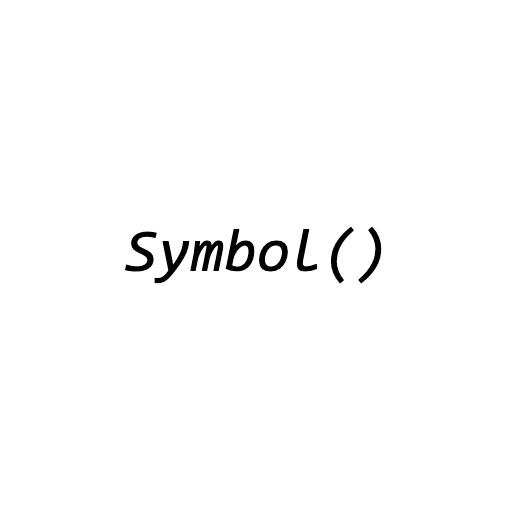
JavaScript
The Symbol Type
4/24/2023
Symbol
The Symbol type is a new primitive type in JavaScript that was introduced in ECMAScript 2015 (ES6). It was added as a way to create unique identifiers that cannot be duplicated. The Symbol type is often used as keys within objects, as they are guaranteed to be unique.
To create a symbol, you can use the Symbol() function. The Symbol() function takes an optional string argument, which can be used to describe the symbol for debugging purposes.
Since symbols are guaranteed to be unique, even if we create a lot of symbols with the same description, Each symbol is unique from the others. So the description doesn’t affect anything.
const idSymbol1 = Symbol("id")
const idSymbol2 = Symbol("id")
console.log(idSymbol1 == idSymbol2) // false
Symbols can also be used as properties on objects. Here’s an example of using a symbol as a property on an object:
const mySymbol = Symbol("my description")
const obj = {
[mySymbol]: "value",
}
console.log(obj[mySymbol]) // 'value'
Not enumerable
One important thing to note is that symbols are not enumerable, which means they will not be included in for…in loops and Object.keys(). However, you can use the Object.getOwnPropertySymbols() method to get an array of all symbols on an object.
const mySymbol = Symbol("my description")
const obj = {
[mySymbol]: "value",
}
const symbols = Object.getOwnPropertySymbols(obj)
console.log(symbols[0]) // Symbol(my description)
Overall, the Symbol type is a powerful addition to JavaScript that allows developers to create unique identifiers that cannot be duplicated.
Global Symbols
Sometimes, you may want to create a symbol accessible across files. To create that symbol, you can use Symbol.for() function. Unlike the Symbol() function, it takes an argument named key , which affects the uniqueness of the symbol. if the keys are the same in a global symbol, the symbol is also the same.
const id = Symbol.for("id")
const idToo = Symbol.for("id")
console.log(id === idToo) // true
References
https://developer.mozilla.org/ko/docs/Web/JavaScript/Reference/Global_Objects/Symbol
